Digital Preservation At Home - Reflections
by Vincente Canas
I am working through ‘Novice to Know-How’, an online digital preservation course designed by the Digital Preservation Coalition in partnership with The National Archives. This course consists of many different modules, the first of which focuses on what digital preservation is, why it matters, and the key challenges it presents.
Although ‘Novice to Know-How’ is primarily aimed at archivists working in organisations, this first module made me reflect on related challenges for the home archivist preserving family collections, be they analogue or digital. Indeed, my family is facing such challenges dealing with our family photographs and documents right now.
A collection in need
Our precious family memories recorded on paper, negative film, slides and photo CDs are jumbled together in a trunk tucked away in the corner of our living room. We also have a recording of a family wedding which is still stored on VHS tape. More recent digital photographs are stored and dumped on multiple electronic devices, few of which have been properly organised, and not all of which are fully backed up.
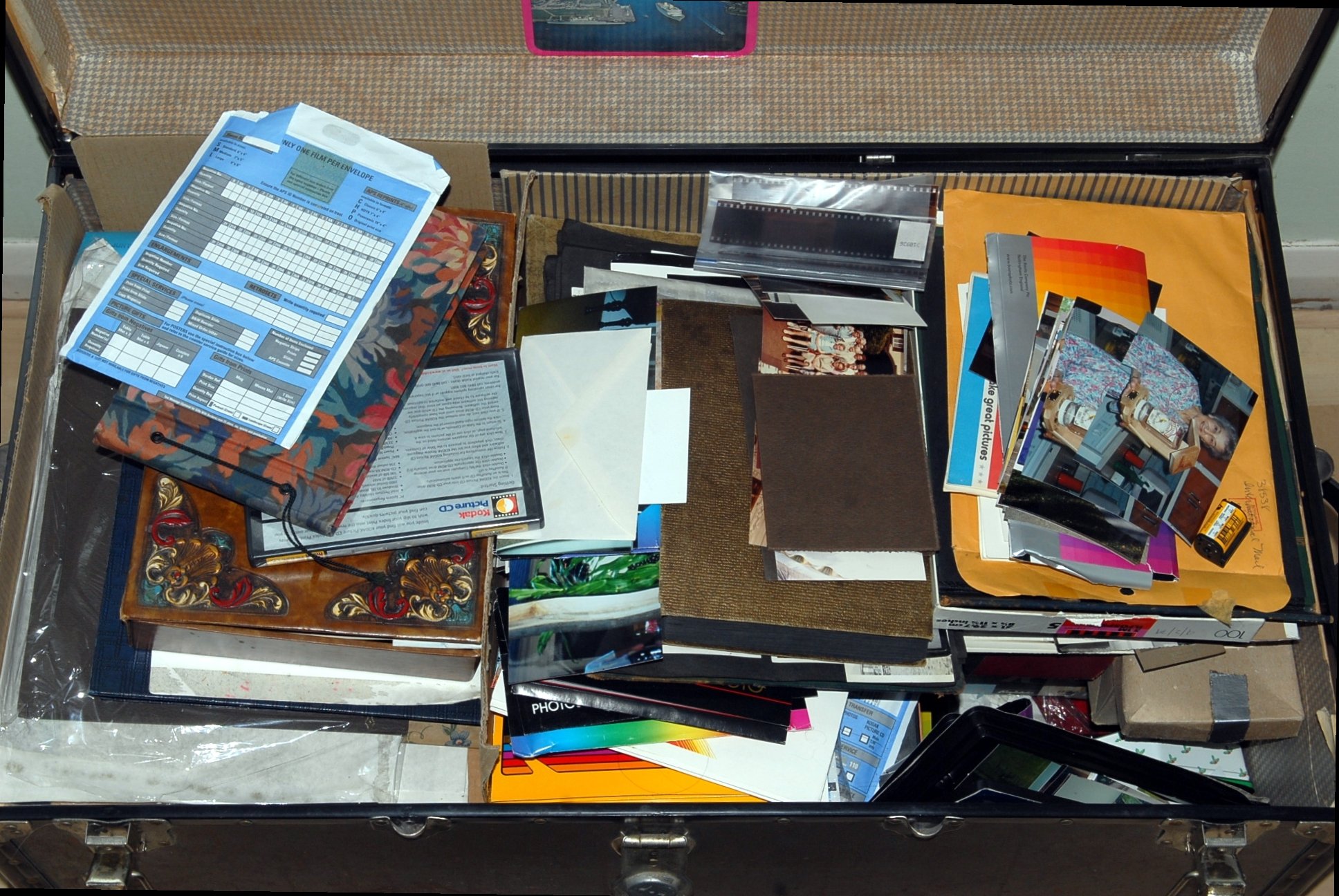
Century of chaos
If our family history and memories are to be preserved for the future, active steps must be taken now to prevent loss.
Paper prints, negatives and slides
Some of our prints are over one hundred years old. Most of these are in remarkably good condition, whilst some are fading. It is difficult to determine what condition the negatives and slides are in by just holding them up to the light, but they are certainly at risk of deterioration over time.
My plan is digitise the most important prints, negatives and slides for future preservation.
Technological obsolescence - storage media
A core aim of digital preservation is to ensure records and documents are always accessible. The fact that hardware, media and software change rapidly and become obsolete (technological obsolescence) poses major challenges. This is true for both organisational archives and home archives. Maintaining access to our home collection of analogue and digital material faces many hurdles related to technology and storage media obsolescence.
VHS tape: We have a recording of a family wedding recorded on VHS tape, which requires a VHS tape player for viewing. This analogue format has long been superseded by digital media, and VHS players are no longer routinely found in homes. Although we still have a VHS player, it is not connected to a display and I am not sure whether it still works. Even if it does, the analogue tape is probably slowly degrading over time. To preserve the memories stored on this tape, I will probably have to seek professional help to digitise this VHS tape.
Slides: Home slide projectors and hand viewers used to be quite common, but this is less so now as fewer people are shooting slide film. We no longer have a slide projector or hand viewer. I currently have no way of properly viewing our slides other than holding them up to the light, and do not plan to shoot any slides. I could purchase a slide projector or hand viewer, but for future preservation, my better option is to digitise these slides, especially as they are at risk of degradation.
Photo CDs: Some of our photographs are on photo CDs which are about twenty-five years old. Twenty years ago most home computers and laptops had built in CD drives, but this is no longer the case. Therefore, an external CD drive is usually required now to read CDs on a modern desktop machine or laptop. Although we have an external CD drive, these are increasing rare in home usage. Furthermore, just as VHS tapes, CDs degrade over time and can become unreadable. To preserve our photographs stored on photo CDs, I plan to copy them onto hard discs.
Technological obsolescence - software and file formats
One of my key aims is to digitise the most important prints, negatives and slides in our family collections, and to transfer existing digital photographs on photo CDs to newer storage media. This will help to preserve our most important memories for future generations to view and to keep them from becoming obsolete.
Whilst I think about digitising my family records, a key question in my mind is whether I, or future family members, will always have the necessary software to be able to read the files. Even our oldest photographic prints are mostly still easily viewable; my grandparents probably never stopped to wonder whether they would be. But what about our digital files? Technological obsolescence is is not just a hardware or media problem. New file formats, or updated ones, emerge over time, and software with new capabilities is continuously being developed. Newer software can not always be guaranteed to be compatible with older file formats, which can become obsolete.
Unidentified photographs and discoverability
For digital collections to be useful, they need to be identifiable and discoverable. This is achieved through cataloguing and search tools. Photographs are of limited interest if we do not know what or whom they portray, and of little use if they can not be found (discovered).
Some of our photographs are over one hundred years old. Only a few have writing on the back identifying people and places. My family can identify some of the subjects portrayed in these old photographs, but many remain a mystery. Although these photographs are inherently interesting due to their age, without any real prospect of ever being able to identify the subjects they portray, their value to me and future generation is diminished. This raises the question of what to do with these. Should I throw them away, keep them or scan them? More importantly, this is bringing home to me just how important it is that family collections are properly catalogued if they are to maintain relevance for future generations. One of my priorities now is to work with family members to try to identify and catalogue as many photographs as I can before it is too late. I am also mindful that I must catalogue newer photographs if they are to be preserved for the future.
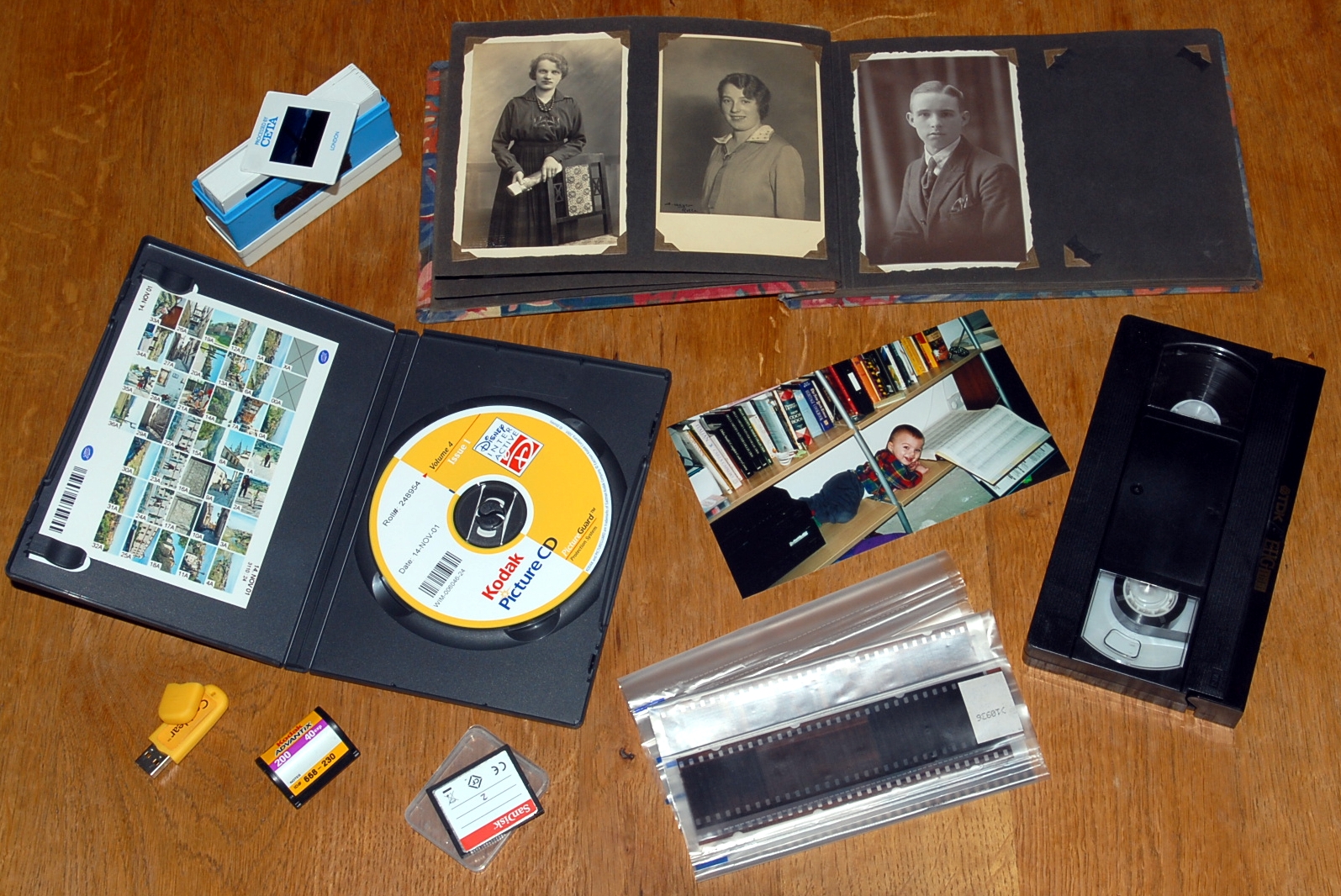
Analogue and digital media
Going forward
The digital project I am currently undertaking feels very daunting. However, at the same time it is exciting, as it provides an opportunity to sharpen my digital skills. Most importantly, it will be very rewarding as it is a job that my family has been kicking into the long grass for far too long , and the problem will only get worse the longer it is ignored.
My first step is to open our trunk and perform triage on the contents. I will probably select out the oldest photographs first. In one sense they are the easiest to deal with as they have no accompanying negatives to match up with. Where prints and negatives do exist, they have to be matched, and decisions have to be made whether to scan both print and negative or only one, and whether to keep the negative.
I will also start to investigate content management systems. Whilst a simple spreadsheet may do the job, I want to look at some more specialist options as well. Archivists in organisations use content management systems like Calm or Adlib for both cataloguing and discoverability. (It is interesting to note that Adlib is being phased out and becoming Axiell Collections, an example of software obsolescence.) Another tool which is rapidly being adopted by many archives to manage their digital records is Preservica. This digital preservation software provides many benefits, but its primary focus is to undertake fully automated active digital preservation to ensure record integrity and readability are maintained. Files ingested into Preservica are automatically migrated from obsolete or older file formats to new formats, ensuring continual access to records. Files are also automatically identified through checksums to detect file alterations, which is especially of importance when legal compliance must be met. Additional benefits include secure cloud data storage, backups in multiple locations, and an online portal for the organisation, discovery and viewing of collections.
These professional solutions are out of reach for most home users. However, I have recently discovered that the most basic level of Preservica (Starter edition) is available for free. I plan to investigate its capabilities for home usage. Even if it is not a long term solution for me, it will enable me to become more familiar with an increasingly widely adopted tool in professional archives.
With an eye to the future, I need to think about how to ensure my content management system does not become obsolete and how I might pass it on to other family members. I must also develop a workflow for backups and for cataloguing new digital photographs for the family collection straight away, to avoid adding to the backlog and chaos we have now.
Watch this space for updates on this project…
